A while ago I spoke of Regnow a site that provides a way to sell products online for manufacturers, through sites that can function as exhibition showcases for products downloading or for sale. Additionally, Regnow is also available to create online shops to facilitate products search and its display.
This works by Site Builder. Let’s see how it works showing as example the creation of egeomate store.
To begin, you must be registered in Regnow, and have made relationships once inside. This is done by searching manufacturers or products and requesting for a relationship, if the company agrees then we can promote their products.

But there is also a certain amount of products that do not occupy relationship; these are the ones that in the online store will be displayed as search results by category or keyword.
1. Using the Site Builder
The Site Builder Regnow has is an online version of this software that lets you create a store with dynamic content. When you select it a panel appears with which we can create pages and arrange them in a drag and drop environment, it’s quite handy.

The help is complete, but the order is basically this:
- Create the site, configure properties, choose the template, and change logo. This is done with the top panel.

- Then, pages creation is on the side panel (add page) and each of them indicates the specific products or existing searches as the most downloaded, highest rated, the categories column, etc.
- Also in the left pane the Home is configured, the header, indicating which pages are displayed and in what order, you can create links to a specific url and input insert html.
The following chart displays the GIS page, with the specific products we hope will appear forward deployed, for example Global Mapper 12 as we’d hope to have the download button, extract and image size.
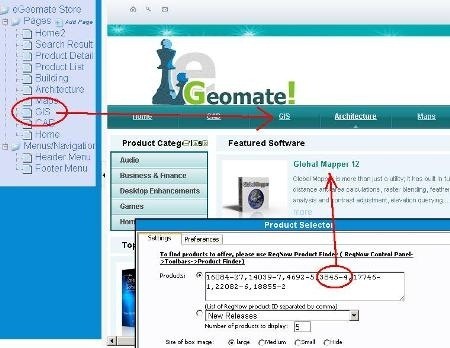
An entire site could be configured in an hour. If a page looks not so good, is only erased and becomes one again; definitely the aid is very broad.
 4. Upload to hosting
4. Upload to hosting
This is the hardest part, for there is not much to read in Regnow forums. When the site is completed, it’s downloaded with the above button (download) which zipped it down. It is a dynamic page, that’s why only contains php and javascript files plus necessary images; you can not view it unless they get into a site or use a program focused on creating sites.
To upload it take care to have an available host, it can be done via FTP, DreamWeaver or directly with the Cpanel File Manager.
*** It does not work with a hosting like Blogger´
*** It does not work also with sites hosted on WordPress.com, but it can with a paid hosting-mounted on WordPress sites.
*** You must upload folder contents, not the folder only.
*** If you want to upload it as homepage, all files and folders need to be up in the pubic_html directory; with that the store will appear writing www.tudominio.com domain.
But if we want to add as an existing page subdirectory, then create a folder in the same directory (public_html), which can be downloads, so when searching the path www.tudominio.com / store, online store will appear.
*** Depending on the template used, we must add the script for Google Analytics or Woopra to monitor traffic. If the template hasn’t a header, we must place the code on every php page.
If in addition we want to improve the route, it can be created a redirect or subdomain from the hosting administrator; in this case I’m using Cpanel. The command I am giving is the one that creates downloads.egeomate.com for the direction https://egeomate.com/downloads

Here you can see the eGeomate store operating.
As you can see, RegNow has sufficient products for download in CAD, GIS, Google Earth / Maps and engineering area so as to take advantage of the traffic site. Most of them cannot be ruled as trial versions, also search engine optimization is very robust and as a consequence soon visitors come through various products within the Regnow entire catalog.
 Autocad Software, Bentley Microstation, Gis Google Earth, Gis System Geomate Provides Services For Complete Gis Software And Solutions, Autocad Software, Autocad Courses, Bentley Microstation, Microstation Software, Gis Google Earth, Open Source Gis And More.
Autocad Software, Bentley Microstation, Gis Google Earth, Gis System Geomate Provides Services For Complete Gis Software And Solutions, Autocad Software, Autocad Courses, Bentley Microstation, Microstation Software, Gis Google Earth, Open Source Gis And More.
