It has long time that legacy versions of Microstation V8 exist, walk between the year 2001 (V8.1) and 2004 (V8.5). However, as tools that were well suited for customers who paid –we understand-a license or developed functionalities on Visual Basic Application (VBA) or Microstation Development Language (MDL), they refuse to die in users’ work.
In general, when moving to Windows Vista or Win7, Microstation runs normal. I have seen very few serious problems, although it is clear that we are talking only about Microstation Geographics has another type of sixteenths.
Usually you see this problem after a Internet Explorer installation.
One of these problems is the text editor. When you double-click on a text or activate the command, the window appears but you can not edit. The main reason for this is that these versions used WYSIWYG components from DHTML applications editor (DHTML Editing Component for Applications) that now Vista and Windows 7 removed because it produced vulnerability in Internet Explorer.
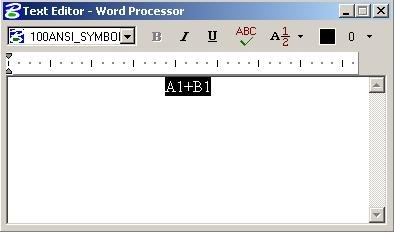
It can be downloaded from this address:
Then it’s installed and that’s all, Microstation V8 can live a few days.[/sociallocker]
 Autocad Software, Bentley Microstation, Gis Google Earth, Gis System Geomate Provides Services For Complete Gis Software And Solutions, Autocad Software, Autocad Courses, Bentley Microstation, Microstation Software, Gis Google Earth, Open Source Gis And More.
Autocad Software, Bentley Microstation, Gis Google Earth, Gis System Geomate Provides Services For Complete Gis Software And Solutions, Autocad Software, Autocad Courses, Bentley Microstation, Microstation Software, Gis Google Earth, Open Source Gis And More.
It worked on my Windows 7, even though the link referred to a Vista platform. Thank you, saved the day.
Thank you for your post it has fixed my problem…Wow I fill much better now. I did not know what I was going to do.
What do you do when you double click on text or select the A>B tool on the place text bar and the text editor doesn’t open?
I tried changing this to Dialog Box as well – the text cannot be edited.
V8i S1 win 7.
Thanks
geographics is loaded without coordinate system and geographic menu in the tools menu and compatibility mode is also not resolving the issue. please with solution on mail. microstation version 8.05.02.35 and os is vista home basic.
thanku
Are not you using a just Microstation version?
hola, tengo Microestation v8, recien me salió un mensaje que dice así (no se encuentra el ordinal 325 en la biblioteca de vínculos dinámicos shdocvw.dll) a que se refiere esto ya que no me permite escribir o editar texto.