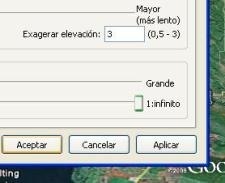
It happens that the Google Earth 3D view is interesting but usually not so attractive the fact that elevations doesn’t view so “real”. Being a rather simplified terrain model, it looks a bit flat topography, and for being watching it from above, it has the same feeling like when flying, which is not perceived well the elevation.
It seems that the mountains are very low and is for the reason that human being so small we often see them much higher than they are.
To do this, Google Earth has the option to change the height factor. This is done in “Tools / Options “and in the 3D view it can be placed a value less than 1, which would make the elevation to display less pronounced while a greater value than 1 would otherwise.
See what happens when using 1, this is how you see the mountains of my vacation.
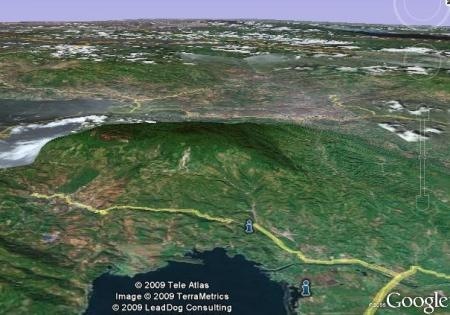
Now look what happens when using 2.4, much better with what it’s seen from the ground.
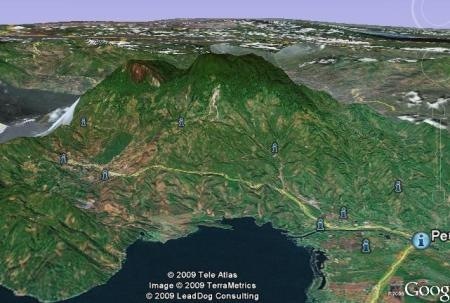
This is a photo of the same mountain seen from the selected point. I took at 8 a.m., see how the clouds were still low, what is in front is the artificial channel, created to draw water from the Lake and move it to a hydroelectric; in the background it can be seen a topography more like Google Earth.

 Autocad Software, Bentley Microstation, Gis Google Earth, Gis System Geomate Provides Services For Complete Gis Software And Solutions, Autocad Software, Autocad Courses, Bentley Microstation, Microstation Software, Gis Google Earth, Open Source Gis And More.
Autocad Software, Bentley Microstation, Gis Google Earth, Gis System Geomate Provides Services For Complete Gis Software And Solutions, Autocad Software, Autocad Courses, Bentley Microstation, Microstation Software, Gis Google Earth, Open Source Gis And More.